Quick Tip
Have you ever gone to your batch screen in Microsoft Dynamics GP and seen something like this – where shows no transactions but has a total on it? How do I fix it?
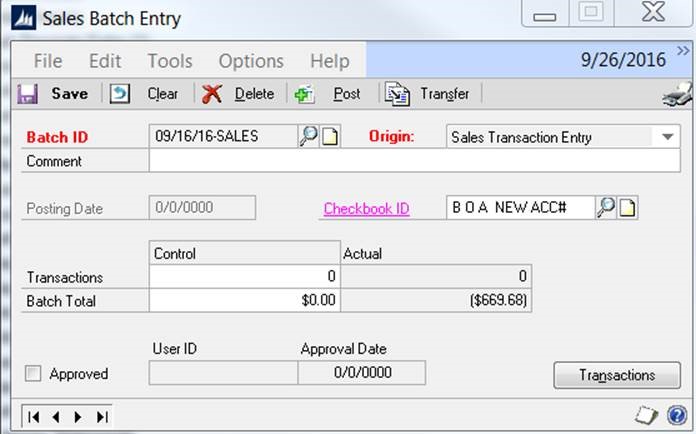
It can be fixed very easily! Go to Utilities – Reconcile (NOT RECONCILE-REMOVE)
Then, select Batch information and hit the Process button (shown below).
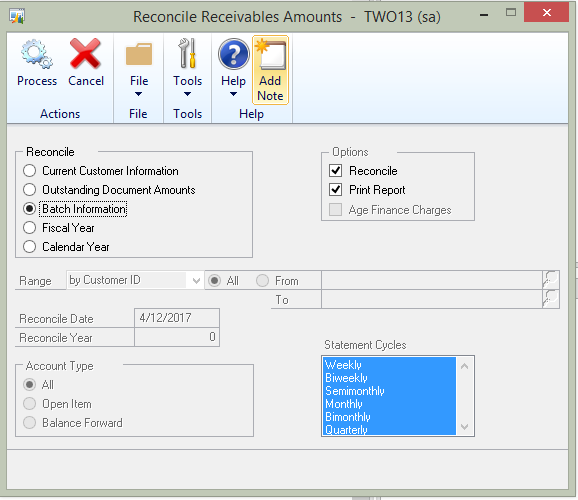
And voila! Your batch screen will no longer display an errant total. Hope this helps! If you need further Microsoft Dynamics GP support, please contact us.
For many companies, GP has been a consistent and reliable product for years or decades, making the move away seem like an intimidating journey. ERP projects of all kinds are stressful and can seem daunting, but with an understanding team, a proven process, and the right tools, you can get up and running in no time. Over the past few years, we’ve worked with former GP users to migrate their data and start using new products with minimal risk and maximum reward.
As a Dynamics GP user, it is important that you understand GP End of Life. It is not just a distant event; it carries substantial implications that every business must be aware of. To learn more, please watch our on-demand webinar, Microsoft Dynamics GP End of Life – What’s Next, to:
- Gain a firm grasp of the critical dates that will shape your decision-making process.
- Decode the terminology to understand how it will directly affect your day-to-day operations & future of your org.
- Delve into the security & business continuity risks that may jeopardize your organization.
Click here to watch now.
Additional Microsoft Dynamics GP Resources
How to Customize Aging Buckets in Microsoft Dynamics GP
Hands-Free, Mistake-Free, Rapid Sales Order Entry in Dynamics GP

