MIBAR goes “All the Way” to deliver a custom pick and pack solution using PowerApps for Sabrett Hot Dogs
Employees
50+ employees
Solution
PowerApps
Industry
Overview
Sabrett manufactures New York’s # 1 hot dog, renowned for their fabulous taste and consistency and the famous snap! Sabrett is a registered trademark owned by Marathon Enterprises, Inc., a major regional supplier to the retail, wholesale, and food service industries with an enviable reputation for quality and service dating back to 1926.
Direct customers include retail supermarkets, wholesale clubs, independent distributors, movie theaters, amusement parks, snack bars, pushcart vendors, convention centers, ballparks, and stadiums.
Sabrett’s facilities include two manufacturing plants and a distribution center in the Bronx, NY that ships Sabrett products nationwide. The Sabrett corporate offices are in Englewood, New Jersey.
The company worked with MIBAR to replace ADC Technologies with a custom pick and pack solution leveraging PowerApps.
Situation
Sabrett was using a pick and pack solution called ADC Technologies that was no longer being supported. At the same time, the Windows CE operating system that was powering their scanning devices was being deprecated.
As a result, the MIBAR team spent time working with Sabrett and their stakeholders to evaluate other solutions.
Through the evaluation process it became clear that Sabrett would require a custom solution. Each proposed solution would require costly customizations to meet their exact needs. In fact, some solutions were not even willing to make the necessary customizations. They also contained more features than were needed by the Sabrett team since they did not require a full-scale WMS.
This evaluation process led the MIBAR team to the idea to build a custom pick and pack solution with PowerApps.
Solution
The solution leverages the Power Platform & SQL customizations to import & display data to handheld scanners in near real-time and return inventory data to the Dynamics GP database for invoice processing.
The MIBAR team developed a picking application for end-users that begins with a user scanning a pick ticket – this will query the open orders by the document number and will identify the scanned order. Once an order is selected, the user will then see various details about the order, as well as a list of the items to be picked. From that screen, the user can select an order detail, or scan an item. If the user chooses to scan an item, a query will be run against the open order details table to verify that the scanned item is on the order, and if so will bring them to the specific order detail screen. On the order detail screen, the Item, Original Order Quantity, Quantity Picked, and Quantity Remaining will be displayed. A sub-grid will list the lots that are available for that item and will allow the user to scan lots from item license plates and then enter a quantity picked from that lot.
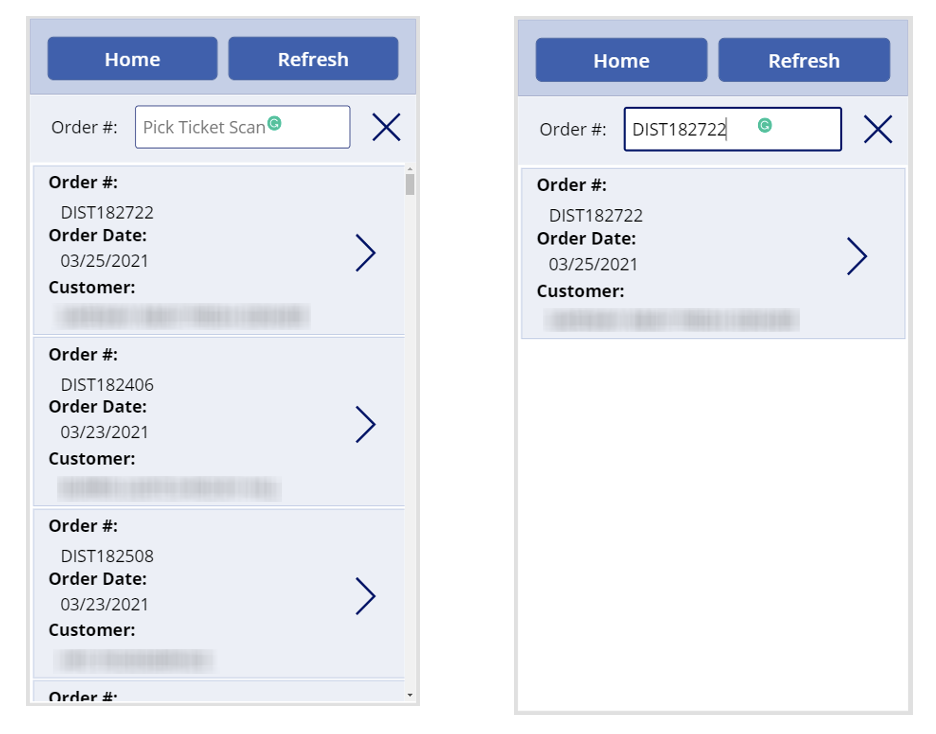
When the user enters the quantity picked, a query will be run to ensure that the order line and lot have not been over-picked, and subsequently push the lot allocation & order details values into a SQL staging table for near real-time processing. Once an order detail has been fully picked, it will be ‘locked’ and further entries will not be allowed. If a user scans a lot that does not have the soonest expiration date, the user will be alerted to this fact, and earlier lots will be highlighted in the application.
If a specific customer has limitations around the expiration dates that they can accept, filter logic can be added to provide a list of only lots that the specific customer on order will accept assuming that the customer’s minimum time to expiration is stored in SQL and can be queried.
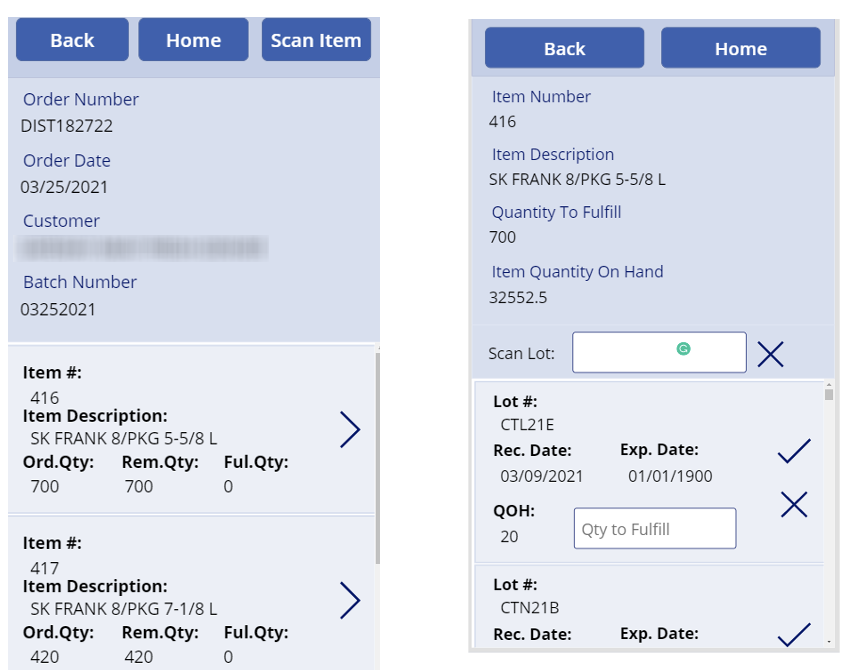
Results
The customizability of the PowerApps solution created by MIBAR ensured the Sabrett team did not have to make any concessions when it came to the functionality of their software. They did not have to worry about extra WMS features that would have added additional complexity and cost. By focusing only on necessary features, the software seamlessly matches how the team works, boosting user adoption, overall productivity, efficiency, and satisfaction.
Other benefits include:
- Scalability and flexibility
- Reduction in licensing costs
- Auditability
- Better support
“MIBAR has been an excellent partner – in helping us replace our aging computer system and implement a new Microsoft based business management software system, we have been able to reduce the amount of time it takes to produce lot traceability records from several hours to just a few minutes!
Not only has MIBAR’s solution enabled us to comply with all government, vendor, and customer-imposed regulations, we have also managed to cut our costs and continue to grow our business by streamlining and automating our processes.” – Philip A. Venturini, VP of Distribution, Sabrett Hot Dogs
